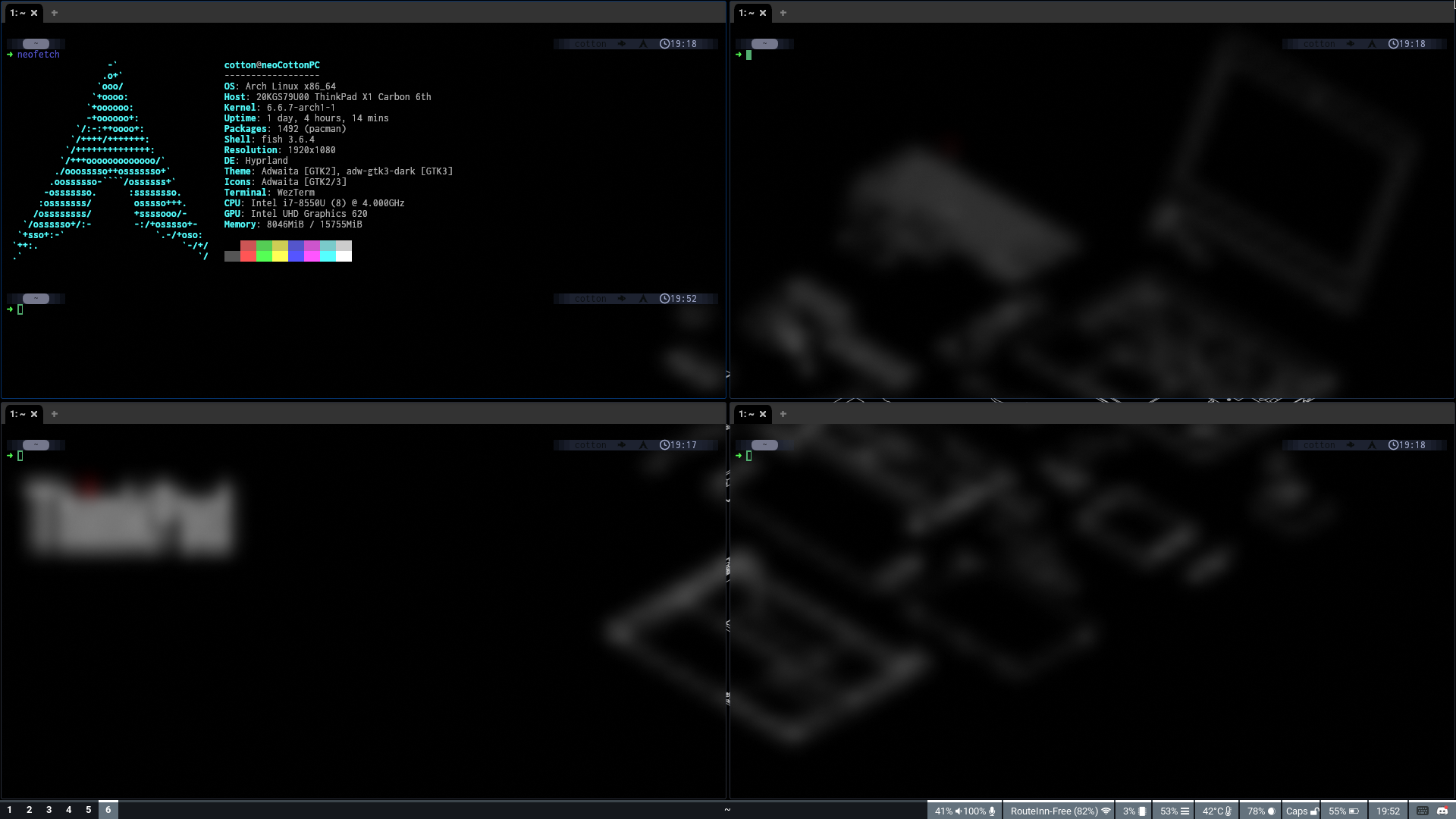あけましておめでとうございます。whatacotton です。
新年早々、最近設定した wezterm の config を紹介しようと思います!
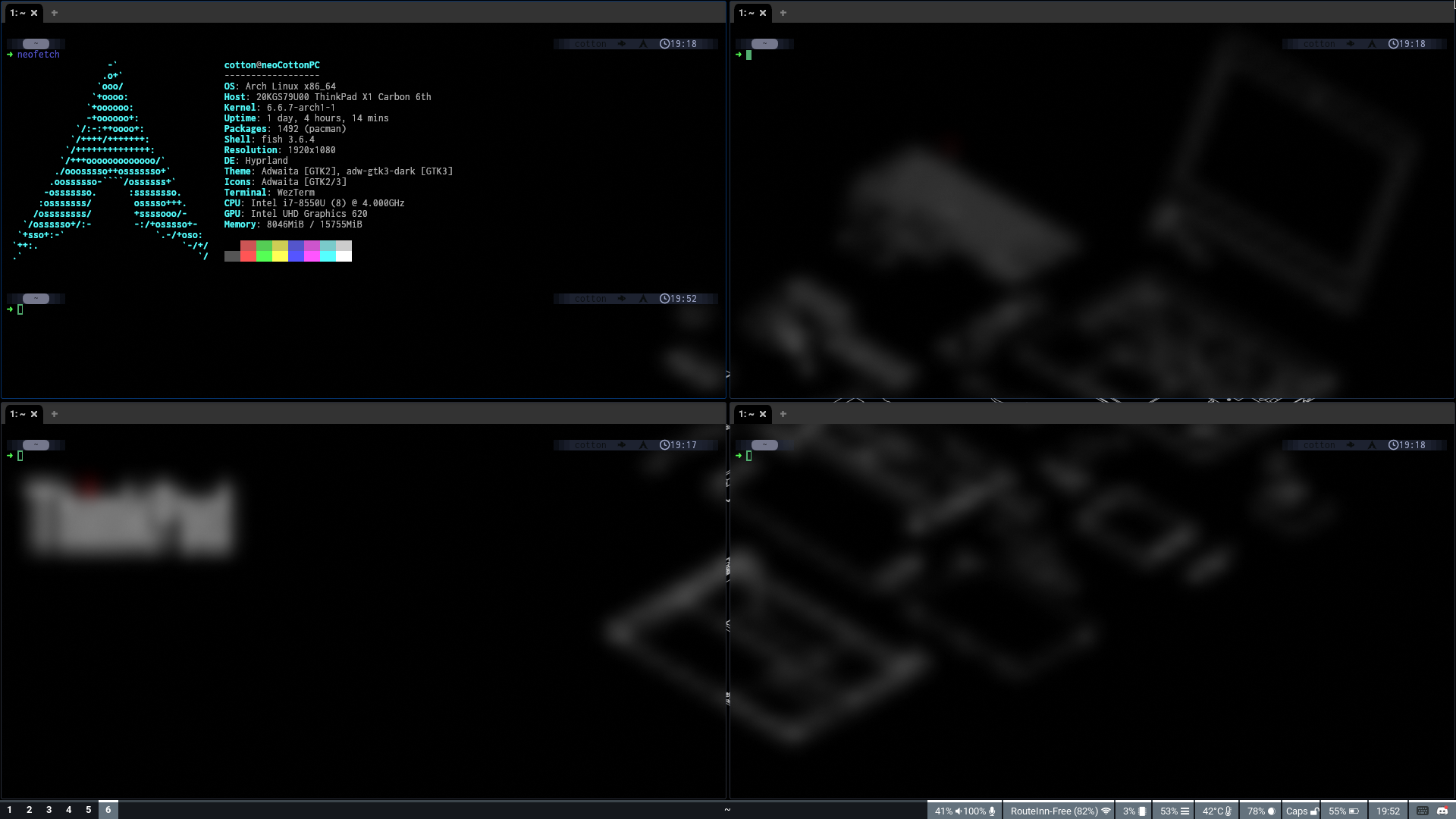
#
コンフィグの中身
1
2
3
4
5
6
7
8
9
10
11
12
13
14
15
16
17
18
19
20
21
22
23
24
25
26
27
28
29
30
31
32
33
34
35
36
37
38
39
40
41
42
43
44
45
46
|
local wezterm = require 'wezterm'
local config = {}
front_end="OpenGL"
if wezterm.config_builder then
config = wezterm.config_builder()
end
config.window_frame = {
-- The font used in the tab bar.
-- Roboto Bold is the default; this font is bundled
-- with wezterm.
-- Whatever font is selected here, it will have the
-- main font setting appended to it to pick up any
-- fallback fonts you may have used there.
font = wezterm.font { family = 'Roboto', weight = 'Bold' },
-- The size of the font in the tab bar.
-- Default to 10.0 on Windows but 12.0 on other systems
font_size = 9.0,
-- The overall background color of the tab bar when
-- the window is focused
active_titlebar_bg = '#333333',
-- The overall background color of the tab bar when
-- the window is not focused
inactive_titlebar_bg = '#333333',
}
config.colors = {
tab_bar = {
-- The color of the inactive tab bar edge/divider
inactive_tab_edge = '#575757',
},
}
-- 背景の設定
config.window_background_opacity = 0.3
config.macos_window_background_blur = 200
-- フォントサイズの設定
config.font_size = 10
return config
|
そこまで凝ってないです。
#
個々の解説
#
タブの設定
1
2
3
4
5
6
7
8
9
10
11
12
13
14
15
16
17
18
19
20
21
22
23
24
25
26
27
28
29
|
config.window_frame = {
-- The font used in the tab bar.
-- Roboto Bold is the default; this font is bundled
-- with wezterm.
-- Whatever font is selected here, it will have the
-- main font setting appended to it to pick up any
-- fallback fonts you may have used there.
font = wezterm.font { family = 'Roboto', weight = 'Bold' },
-- The size of the font in the tab bar.
-- Default to 10.0 on Windows but 12.0 on other systems
font_size = 9.0,
-- The overall background color of the tab bar when
-- the window is focused
active_titlebar_bg = '#333333',
-- The overall background color of the tab bar when
-- the window is not focused
inactive_titlebar_bg = '#333333',
}
config.colors = {
tab_bar = {
-- The color of the inactive tab bar edge/divider
inactive_tab_edge = '#575757',
},
}
|
この部分はタブの部分のコンフィグです。wezterm を使ってるくせしてあんまりタブ機能を使っていないので、できるだけ小さくしています。
このコンフィグは公式ドキュメントから持ってきて、自分用に設定しています。
#
透過の設定
1
2
3
|
-- 背景の設定
config.window_background_opacity = 0.3
config.macos_window_background_blur = 200
|
この部分では画面の透過の設定をしています。完全に透過させるとそれはそれで見にくいので自分のちょうどよい透明度にしています。また背景を透過させるだけでなく、ブラーもかけることでより見やすくしています、
#
フォントサイズの設定
1
2
|
-- フォントサイズの設定
config.font_size = 10
|
私はフォントサイズはできるだけ小さくしたいので 10 としています。これ以上小さくすると読めないのでこうしました。
#
使い方
linux の場合は wezterm をインストールした後、ホームディレクトリに.wezterm.luaというファイルを作成し、中身をコピペすることで使えます。
#
終わりに
とりあえず設定してみたのがこの config なので、これから更新があったら都度更新していきたいなと思います。
また今日は石川県で地震がありました。被害が大きくならないことを祈っております。